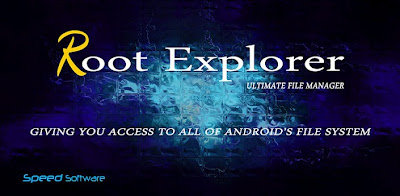|
|
Each new language usually requires that we initially collect hundreds of thousands of utterances from volunteers and, although we’ve been working on speech recognition for several years, adding these new languages led our engineers and scientists to tackle some unique challenges. While languages like Romanian follow predictable pronunciation rules, others, like Swedish, required that we recruit native speakers to provide us with the pronunciations for thousands of words. Our scientists then built a machine learning system based on that data to predict how all other Swedish words would be pronounced.
This update has already started to roll out, and will continue to do so over the course of the next week. How you get started with Google Voice Search depends on what kind of phone you have. If your phone runs Android 2.2 or later, and you see the microphone icon on the Google Search widget on your homescreen, all you have to do is tap the icon to start a voice-powered search. Otherwise, you can install the Voice Search app from Google Play. Note that you can only speak one language into the app at a time, and you may need to change your language settings to use one of these new languages.
As with other languages we’ve added, one of the major benefits to Google’s cloud-based model is that the more people use Voice Search, the more accurate it becomes.
Posted by Bertrand Damiba, Product Manager
 21.01
21.01